Editor's review
The AIFF MP3 Converter is a batch conversion Windows based utility to convert your AIFF, AIF, AIFC, AFC files into MP3 format. Using this utility you can convert MP3 file with reduced file size, saving disk space and playing them in your MP3 player. Application allows you to add ID3 tag which includes title, artist, album, year, comment and genre to MP3 files. You can amplify or reduce the sound of your AIFF files as per your requirement.
Features: The AIFF MP3 Converter supports almost all audio and video files for conversion. You can convert files to all popular audio formats such as MP3, WAV, WMA, AAC, MP4, M4A, M4B, OGG, AMR, and AWB.
The application has a simple user interface. You can add files from the wide range of supported formats to the list. The details of added file like file name, duration, bit rate, frequency, channels and status are visible on screen. The application also allows you to add files from the folder. In the next step, select the option from the drop down list of supported formats. You can set option for each output format. You can set output folder, file naming convention etc. For each format you can set encoding parameters, sound, ID3 tags etc. You can use the software to amplify or reduce the sound. Once all the settings are done click on convert button to start conversion process. After completion of conversion you can right-click converted item and choose "Play Destination" to play the destination file or choose "Browse Destination Folder" to open Windows Explorer to browse the destination file.
Overall: This is a nice utility to convert almost all audio and video files format to popular MP3 or WAV formats.


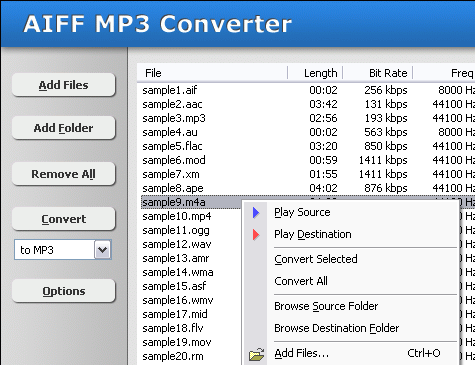
User comments